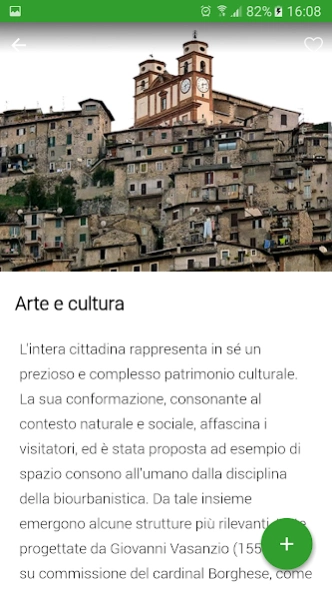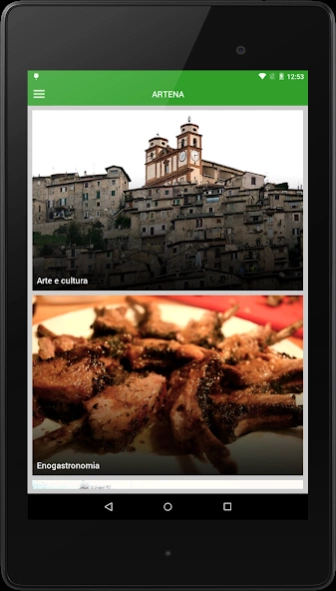iLepini 1.12
Continue to app
Free Version
Publisher Description
iLepini - iLepini is the app to discover the region of Lepine Mountains and its 18 towns.
iLepini is the free Application for discovering the region of the Lepine Mountains along with its 18 towns.
It will allow you to easily learning the history and getting the most interesting information about each municipality, museums, cuisine, events, natural beauties, and sport opportunities of the area. iLepini is all you need for preparing your visit to the fascinating Lepine territory.
The app has been designed by Giuseppe Lo Piccolo, Marco Navarra and Stefano Serafini within the frame of the project "The Lepine Mountains: land of knowledge, tastes, smells and colors" pursued by La Compagnia dei Lepini s.a r.l. The project has been supported by the Lazio Region (Regional Council Act nr. 718, October 28 2014) and has been submitted by the aggregation of the following municipalities: Sezze (leading town), Artena, Gavignano, Carpineto Romano, Segni, Gorga, Roccagorga, Maenza, Cori and Priverno. More info: info@compagniadeilepini.com. Powered by App & Map, who also offered its account for the publication of the app.
About iLepini
iLepini is a free app for Android published in the Recreation list of apps, part of Home & Hobby.
The company that develops iLepini is 1app4you. The latest version released by its developer is 1.12.
To install iLepini on your Android device, just click the green Continue To App button above to start the installation process. The app is listed on our website since 2020-04-24 and was downloaded 3 times. We have already checked if the download link is safe, however for your own protection we recommend that you scan the downloaded app with your antivirus. Your antivirus may detect the iLepini as malware as malware if the download link to com.appandmap.ilepini is broken.
How to install iLepini on your Android device:
- Click on the Continue To App button on our website. This will redirect you to Google Play.
- Once the iLepini is shown in the Google Play listing of your Android device, you can start its download and installation. Tap on the Install button located below the search bar and to the right of the app icon.
- A pop-up window with the permissions required by iLepini will be shown. Click on Accept to continue the process.
- iLepini will be downloaded onto your device, displaying a progress. Once the download completes, the installation will start and you'll get a notification after the installation is finished.